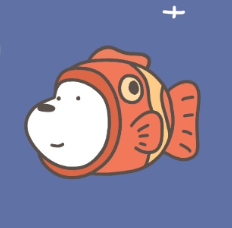Nginx
Nginx
# 安装依赖
sudo apt-get update
sudo apt-get install libpcre3 libpcre3-dev
sudo apt-get install zlib1g-dev
sudo apt-get install openssl libssl-dev
#下载nginx
wget http://nginx.org/download/nginx-1.23.4.tar.gz
tar -zxvf nginx-1.23.4.tar.gz
cd nginx-1.23.4
# 配置,支持https
./configure --with-http_ssl_module --with-http_v2_module --with-http_stub_status_module
# 编译
sudo make -j32
# 安装
sudo make install
# 启动
sudo /usr/local/nginx/sbin/nginx
# 停止
sudo /usr/local/nginx/sbin/nginx -s stop
# 重新加载配置文件
sudo /usr/local/nginx/sbin/nginx -s reload
1
2
3
4
5
6
7
8
9
10
11
12
13
14
15
16
17
18
19
20
21
2
3
4
5
6
7
8
9
10
11
12
13
14
15
16
17
18
19
20
21
安装完成后,可以使用以下命令启动 Nginx 服务:
sudo /usr/local/nginx/sbin/nginx
1
您可以在浏览器中输入服务器的 IP 地址或域名来访问 Nginx 的默认欢迎页面。
# 开机启动
建立服务文件
sudo vim lib/systemd/system/nginx.service1[Unit] Description=nginx - high performance web server After=network.target remote-fs.target nss-lookup.target [Service] Type=forking ExecStart=/usr/local/nginx/sbin/nginx -c /usr/local/nginx/conf/nginx.conf ExecReload=/usr/local/nginx/sbin/nginx -s reload ExecStop=/usr/local/nginx/sbin/nginx -s stop [Install] WantedBy=multi-user.target1
2
3
4
5
6
7
8
9
10设置开机自启动
systemctl enable nginx.service1使用命令
systemctl start nginx.service //启动nginx服务 systemctl enable nginx.service //设置开机自动启动 systemctl disable nginx.service //停止开机自动启动 systemctl status nginx.service //查看状态 systemctl restart nginx.service //重启服务 systemctl list-units --type=service //查看所有服务1
2
3
4
5
6
# 常用命令
- 启动 Nginx
./nginx
1
- 关闭 Nginx
./nginx -s stop
1
- 重启 Nginx
./nginx -s reload
1
- 查看 Nginx 进程
ps aux|grep nginx
1
# 配置信息
#user nobody;
worker_processes 1;
#error_log logs/error.log;
#error_log logs/error.log notice;
#error_log logs/error.log info;
#pid logs/nginx.pid;
events {
worker_connections 1024;
}
http {
include mime.types;
default_type application/octet-stream;
#log_format main '$remote_addr - $remote_user [$time_local] "$request" '
# '$status $body_bytes_sent "$http_referer" '
# '"$http_user_agent" "$http_x_forwarded_for"';
#access_log logs/access.log main;
sendfile on;
#tcp_nopush on;
#keepalive_timeout 0;
keepalive_timeout 65;
#gzip on;
server {
listen 80;
server_name localhost;
#charset koi8-r;
#access_log logs/host.access.log main;
location / {
root /usr/local/nginx/home/dist;
#root home/dist;
index index.html index.htm;
}
location ^~/api/ {
# 设置代理目标服务器
proxy_pass https://www.jx3api.com/;
}
location ^~/api/game/ {
proxy_pass https://next2.jx3box.com/api/game/;
}
location ^~/api/cms/ {
proxy_pass https://cms.jx3box.com/api/cms/;
}
location ^~/api/node/ {
proxy_pass https://node.jx3box.com/;
}
#error_page 404 /404.html;
# redirect server error pages to the static page /50x.html
#
error_page 500 502 503 504 /50x.html;
location = /50x.html {
root html;
}
# proxy the PHP scripts to Apache listening on 127.0.0.1:80
#
#location ~ \.php$ {
# proxy_pass http://127.0.0.1;
#}
# pass the PHP scripts to FastCGI server listening on 127.0.0.1:9000
#
#location ~ \.php$ {
# root html;
# fastcgi_pass 127.0.0.1:9000;
# fastcgi_index index.php;
# fastcgi_param SCRIPT_FILENAME /scripts$fastcgi_script_name;
# include fastcgi_params;
#}
# deny access to .htaccess files, if Apache's document root
# concurs with nginx's one
#
#location ~ /\.ht {
# deny all;
#}
}
# another virtual host using mix of IP-, name-, and port-based configuration
#
#server {
# listen 8000;
# listen somename:8080;
# server_name somename alias another.alias;
# location / {
# root html;
# index index.html index.htm;
# }
#}
# HTTPS server
#
#server {
# listen 443 ssl;
# server_name localhost;
# ssl_certificate cert.pem;
# ssl_certificate_key cert.key;
# ssl_session_cache shared:SSL:1m;
# ssl_session_timeout 5m;
# ssl_ciphers HIGH:!aNULL:!MD5;
# ssl_prefer_server_ciphers on;
# location / {
# root html;
# index index.html index.htm;
# }
#}
}
1
2
3
4
5
6
7
8
9
10
11
12
13
14
15
16
17
18
19
20
21
22
23
24
25
26
27
28
29
30
31
32
33
34
35
36
37
38
39
40
41
42
43
44
45
46
47
48
49
50
51
52
53
54
55
56
57
58
59
60
61
62
63
64
65
66
67
68
69
70
71
72
73
74
75
76
77
78
79
80
81
82
83
84
85
86
87
88
89
90
91
92
93
94
95
96
97
98
99
100
101
102
103
104
105
106
107
108
109
110
111
112
113
114
115
116
117
118
119
120
121
122
123
124
125
126
127
128
129
130
131
2
3
4
5
6
7
8
9
10
11
12
13
14
15
16
17
18
19
20
21
22
23
24
25
26
27
28
29
30
31
32
33
34
35
36
37
38
39
40
41
42
43
44
45
46
47
48
49
50
51
52
53
54
55
56
57
58
59
60
61
62
63
64
65
66
67
68
69
70
71
72
73
74
75
76
77
78
79
80
81
82
83
84
85
86
87
88
89
90
91
92
93
94
95
96
97
98
99
100
101
102
103
104
105
106
107
108
109
110
111
112
113
114
115
116
117
118
119
120
121
122
123
124
125
126
127
128
129
130
131
编辑 (opens new window)
上次更新: 2026-01-09 16:49:11